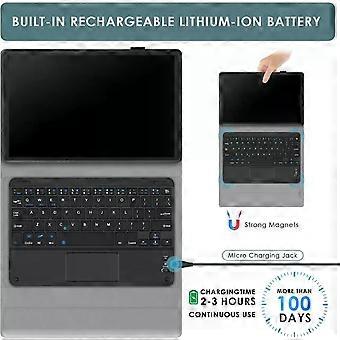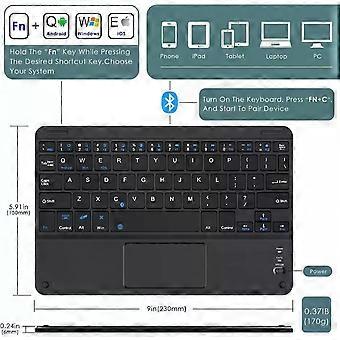Wireless Touchpad Keyboard Case for Lenovo Idea Tab Pro 12.7 inch 2025 Model TB375FC TB373FU with Trackpad
DARMOWA wysyłka
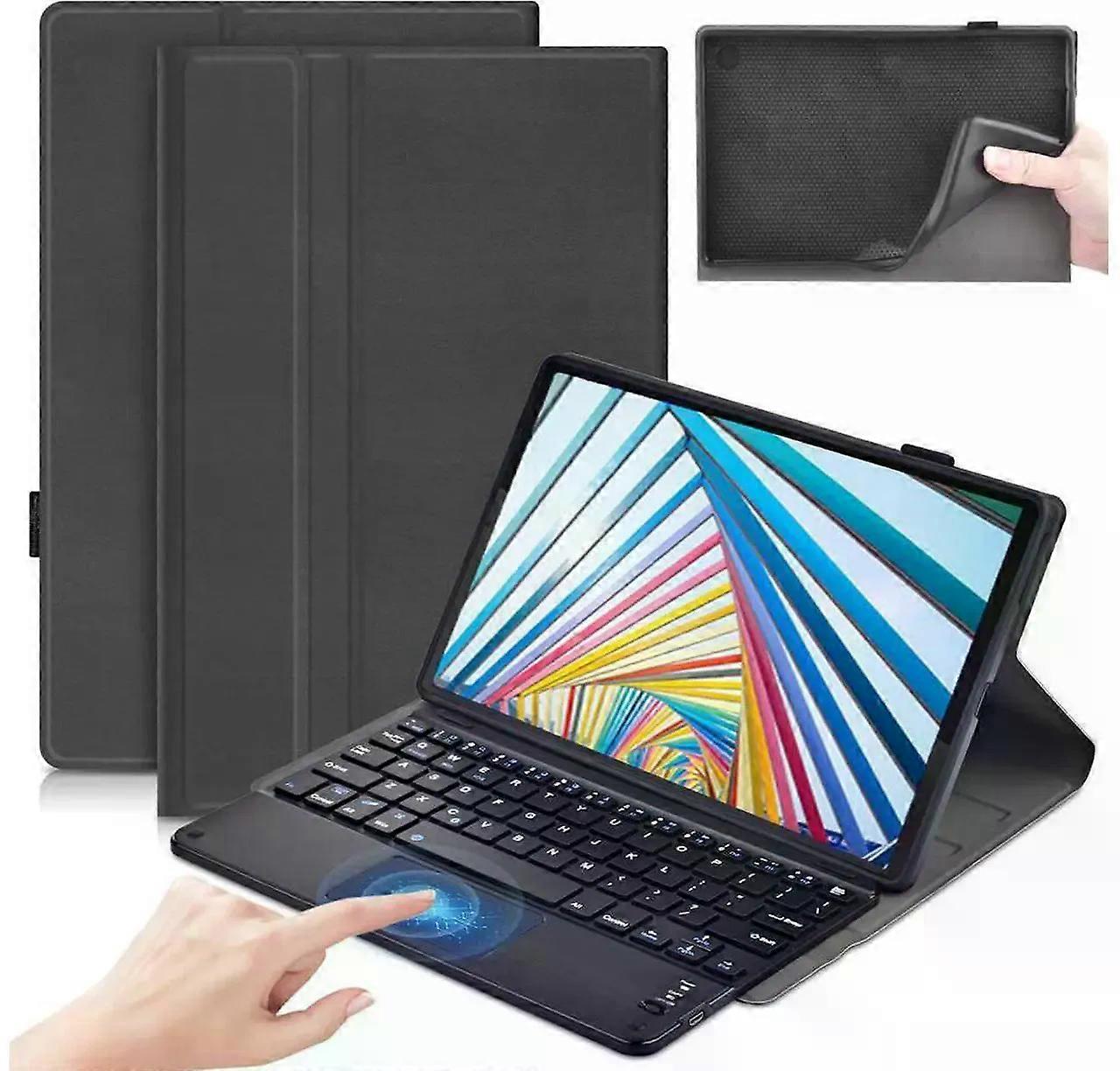
Wireless Touchpad Keyboard Case for Lenovo Idea Tab Pro 12.7 inch 2025 Model TB375FC TB373FU with Trackpad
- Marka: Bonaever
Wireless Touchpad Keyboard Case for Lenovo Idea Tab Pro 12.7 inch 2025 Model TB375FC TB373FU with Trackpad
- Marka: Bonaever
Akceptujemy następujące metody płatności
Opis
- Marka: Bonaever
- Kategoria: Stacje dokujące i stojaki na tablety
-
Kolor: Black
- Identyfikator Fruugo: 428199427-899725844
- EAN: 609808336740
Informacje o bezpieczeństwie produktu
Prosimy o zapoznanie się z informacjami dotyczącymi bezpieczeństwa produktu określonymi poniżej
Poniższe informacje zostały dostarczone przez niezależnego sprzedawcę zewnętrznego sprzedającego ten produkt.
Etykiety bezpieczeństwa produktu

Dostawa i zwroty
Wysyłka w ciągu 24 godzin
-
STANDARD: BEZ OPŁAT - Dostawa między śr. 29 października 2025–śr. 19 listopada 2025 - BEZ OPŁAT
Wysyłka z Chiny
Dokładamy wszelkich starań, aby zamówione produkty były dostarczane w całości i zgodnie z Państwa wymaganiami. Jeśli jednak otrzymają Państwo niekompletne zamówienie, przedmioty inne niż zamówione lub istnieje inny powód, dla którego nie są Państwo zadowoleni z zamówienia, mogą Państwo zwrócić zamówienie lub dowolne produkty objęte zamówieniem i otrzymać pełny zwrot kosztów za te przedmioty. Pokaż pełną politykę zwrotów