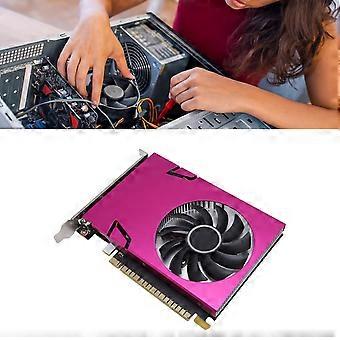
GT730 4GB 128bit DDR3 PCIe Graphics Card 4x HD Interface Ports
+ 23,99 zł wysyłka
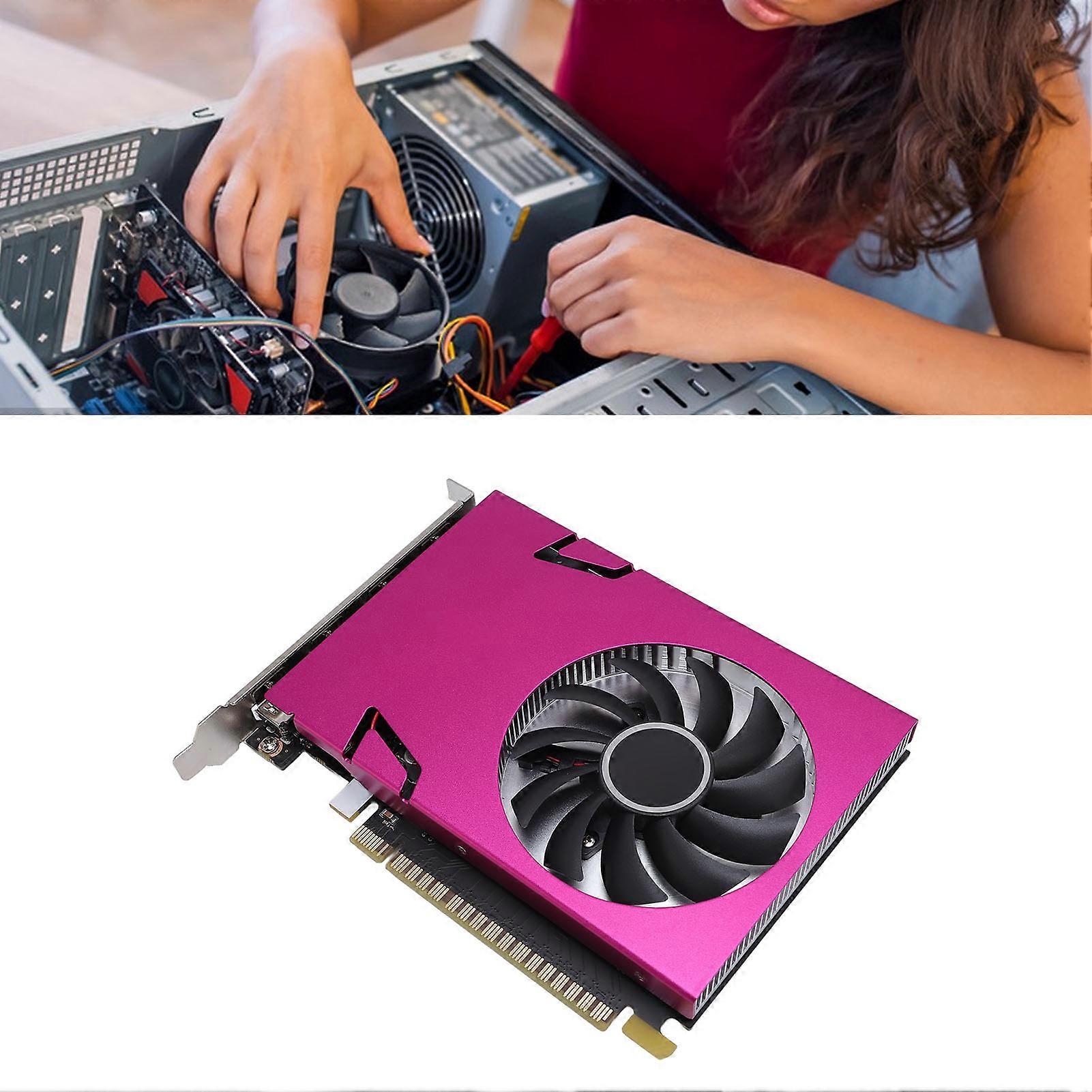
GT730 4GB 128bit DDR3 PCIe Graphics Card 4x HD Interface Ports
- Marka: Unbranded
GT730 4GB 128bit DDR3 PCIe Graphics Card 4x HD Interface Ports
- Marka: Unbranded
Oszczędzasz 175,00 zł (20%)
Sugerowana cena detaliczna
Polityka zwrotów w ciągu 14 dni
Oszczędzasz 175,00 zł (20%)
Sugerowana cena detaliczna
Polityka zwrotów w ciągu 14 dni
Metody płatności:
Opis
GT730 4GB 128bit DDR3 PCIe Graphics Card 4x HD Interface Ports
- Marka: Unbranded
- Kategoria: Komputery stacjonarne
- Identyfikator Fruugo: 415951145-877903572
- EAN: 4201339853817
Dostawa i zwroty
Wysyłka w ciągu 24 godzin
-
STANDARD: 23,99 zł - Dostawa między pt. 02 stycznia 2026–wt. 13 stycznia 2026
Wysyłka z Chiny
Dokładamy wszelkich starań, aby zamówione produkty były dostarczane w całości i zgodnie z Państwa wymaganiami. Jeśli jednak otrzymają Państwo niekompletne zamówienie, przedmioty inne niż zamówione lub istnieje inny powód, dla którego nie są Państwo zadowoleni z zamówienia, mogą Państwo zwrócić zamówienie lub dowolne produkty objęte zamówieniem i otrzymać pełny zwrot kosztów za te przedmioty. Pokaż pełną politykę zwrotów
Szczegóły zgodności produktu
Prosimy o zapoznanie się z informacjami dotyczącymi zgodności dotyczącymi tego produktu podanymi poniżej.
Poniższe informacje zostały dostarczone przez niezależnego sprzedawcę zewnętrznego sprzedającego ten produkt.
Producent:
Poniższe informacje zawierają dane kontaktowe producenta danego produktu sprzedawanego w serwisie Fruugo.
- Closet Couture
- Guangzhou Yi'an Gongchuang Network Technology Co., Ltd.
- Room 201, Area B, No. 280, Zhongshan Avenue East, Huangpu District
- Guangzhou City, Guangdong Province
- China
- Guangzhou
- CN
- 511363
- nobxbucyv@outlook.com
- 19065061059
Osoba odpowiedzialna w UE:
Poniższe informacje zawierają dane kontaktowe osoby odpowiedzialnej w UE. Osobą odpowiedzialną jest wyznaczony przedsiębiorca z siedzibą w UE, który jest odpowiedzialny za wypełnianie obowiązków związanych z przestrzeganiem przepisów w odniesieniu do danego produktu sprzedawanego na terenie Unii Europejskiej.
- SUCCESS COURIER SL
- SUCCESS COURIER SL
- CALLE RIO TORMES NUM.1,DERECHA,OFICINA 3,Fuenlabrada
- Madrid
- Spain
- Madrid
- Spain
- 28947
- successservice2@hotmail.com
- 34910602659


